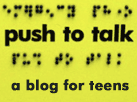The Huntington Library in San Marino, California is, like the Newberry, a research library founded by a wealthy businessman, in the Huntington’s case Henry E. Huntington in 1919. Unlike the Newberry, most of the Huntington’s extensive collection of over 6 million resources, as its “About” page explains, is accessible only to “qualified scholars” who are registered as “readers” (past readers include Nobel Laureates, Pulitzer Prize winners, and Katharine Hepburn). Some of the Huntington’s collection of rare books and manuscripts are, though, on display to the general public. The library is part of a large facility that also houses 120 acres of botanical gardens and an art collection. The library has some pretty serious valuables in its Anglo-American focused collection, such as early editions of Shakespeare’s works, one of 48 Gutenberg Bibles, and the Ellesmere manuscript of Chaucer’s Canterbury Tales.
The Huntington’s website, unfortunately, could use an overhaul, mostly in the form of a new background color to replace its current pea green state, and bolder font that is easier to read. From the home page, a drop-down menu titled “Interact” provides links to social media: Facebook, Twitter, Blog, Flickr, iTunes and YouTube. Grouping social media under the term ‘interact’ is more intuitive, I think, than placing them under the About menu, which seems to be a convention. However, the tiny, white text on pale-green background makes reading the drop-down menu difficult, and therefore it takes more work to find the Huntington’s social media than it should. They have the right idea, but I think the execution could be improved. I clicked on their YouTube link and scanned the videos on offer. Most of them feature the late Sam Maloof, a “mid-century craftsman” of furniture, in various stages of building a chair. The connection between the Huntington and a craftsman/carpenter is not immediately apparent until you read the description explaining that the Huntington once presented an exhibition of Maloof’s work. There are also three videos about the botanical garden. These videos could be interesting, but there is not a lot of variety offered here, and I was not compelled to watch past more than one minute of the two that I clicked on. Generally, I don’t think videos are the Hungtington’s strength.
The Huntington’s blog site, on the other hand, is great, in fact better designed than its main site. The Huntington Library blog is one of several offered, with others called Art, Botanical, and Education (this is not about educational resources, like the Newberry’s blog Teacher Programs, but rather a learning blog). Each blog has the same format: a stationary menu, including a link back to the Huntington’s main site, runs across the top of each page, and to the right a column of other social media formats is on display, ie. Flickr (accompanied by colorful thumbnail images) and Twitter. The design is clean and accessible, and looks nothing at all like the website, which is inconsistent branding – but again, I would modify the website, not the blogs.
The posts are displayed very effectively. Their format is simple, practical, but also pleasing to the eye. Medium-sized, well chosen images accompanied by a synopsis of each post in smaller font creates an attractive column of postings. The title of each post is practical, describing what the post is about in a few words – so there is no content ambiguity, as in the case of Newberry’s Book Fair blog. Clicking on a post takes the visitor to a new page with the same image in larger form, along with other large images, and substantial postings that are not too long. Again, the stable frame of the blog shows good online form, because it provides a consistent presence and doesn’t leave the visitor stranded in the middle of nowhere, having to use the back arrow button to navigate. The writing style of the posts is straightforward, with plenty of hyperlinks provided. The content relates to items in the Huntington library collection and to special events around the community, like LitFest Pasadena and the California International Antiquarian Book Fair.
My only (minor) beef relates to a post that was published on April 3rd. From the opening paragraph: “If you’re not taking your kids on a trip over spring break, you are likely starting to make plans for summer vacation. Perhaps you’re sketching out an itinerary for some new destination, or maybe you are returning to a favorite locale that beckons you and your family again and again…” The writer makes some pretty big assumptions about the readers of the blog, which I find a turnoff. Either the Huntington knows its audience and means to address that specific audience, or else the bloggers need to step back and consider their audience(s) more carefully. That said, if I was part of the Huntington community, I would follow this blog because it is informative, offering a wider scope beyond the activities of the Huntington, and well designed.